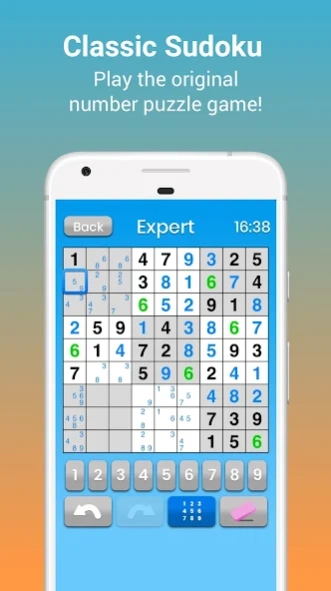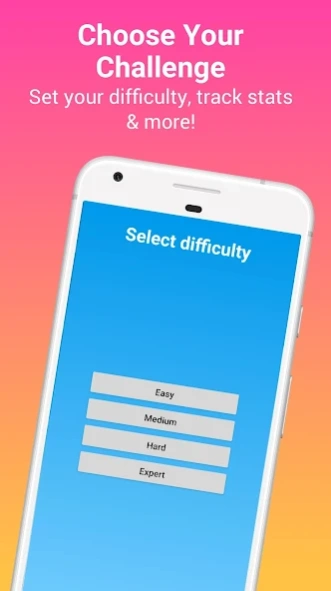Sudoku 1.4.0
Continue to app
Free Version
Publisher Description
Sudoku - The most user friendly Sudoku game! Unlimited Sudokus in 4 categories.
Sudoku :) is the classic Japanese logic puzzle game with numbers. Play easier levels to exercise your brain or challenge yourself with expert/advanced difficulty to give your mind a real workout. Sudoku on mobile is just as good as with a pencil and paper so take your favorite game wherever you go.
Apps
Train your brain anytime and anywhere with Sudoku :), the classic logic number puzzle game. FREE on Android and fun for all ages!
Game Features:
- Endless Sudoku games in 4 different difficulty settings (Easy, Medium, Hard & Expert).
- Highlight duplicates to avoid repeating numbers in a row, column and block.
- Unlimited Undo/Redo buttons.
- Autosave feature so you can stop and resume the game anytime.
- Game Center support for leaderboards and achievements.
- Note-taking feature to track possible numbers in grid.
- Track quickest completion times from top Sudoku players in Leaderboards.
- Useful statistics track progress with puzzles completed and top completion times.
For questions and feedback, please email contact@maplemedia.io
Visit us: http://www.maplemedia.io/
About Sudoku
Sudoku is a free app for Android published in the Puzzle & Word Games list of apps, part of Games & Entertainment.
The company that develops Sudoku is Maple Media. The latest version released by its developer is 1.4.0.
To install Sudoku on your Android device, just click the green Continue To App button above to start the installation process. The app is listed on our website since 2023-08-10 and was downloaded 1 times. We have already checked if the download link is safe, however for your own protection we recommend that you scan the downloaded app with your antivirus. Your antivirus may detect the Sudoku as malware as malware if the download link to com.ticbits.sudokutwo is broken.
How to install Sudoku on your Android device:
- Click on the Continue To App button on our website. This will redirect you to Google Play.
- Once the Sudoku is shown in the Google Play listing of your Android device, you can start its download and installation. Tap on the Install button located below the search bar and to the right of the app icon.
- A pop-up window with the permissions required by Sudoku will be shown. Click on Accept to continue the process.
- Sudoku will be downloaded onto your device, displaying a progress. Once the download completes, the installation will start and you'll get a notification after the installation is finished.